How can I link with the app (auto-send of steps from the “Kenko Nikki” app)?
First of all, you need to complete the “app integration” setup.
Please select the “Kenko Nikki” app for your step count setting when you register, and then complete the app integration process from My Page.
[Registration]
1. Please select “Kenko Nikki” app at the “Count tool” item which will appear when you register. 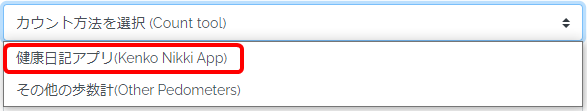
[My Page]
2. After you complete the registration, please log in to My Page with a standard browser on your smart phone.
*Safari browser for iPhone or Chrome browser for Android devices
*Please select “Yes” when asked if you want to get the data from the Health Care app (to count the number of steps).
Cf.) How to set up “Get Data from the Health Care App”.
3. tap the “Link up the app” button next to the “Count tool” field in the My page. 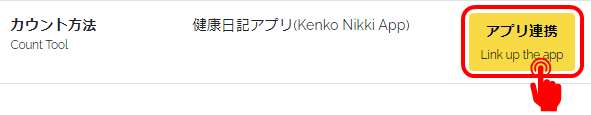
Then you will see the page “How to record your steps from the Kenko Nikki app”.
4. “Step 1”
Install the Kenko Nikki app, then register as a user.
* If you have already installed it, please skip step 1 and go to step 2.
* Download the “Kenko Nikki” app here: [iOS] [Android]
5. “Step 2”
Please tap the “Start to link up the app.” button. 
Cf.) No response when tapping the “Start to link up the app.” button on iPhone
[“Kenko Nikki” app]
6. Please tap the “アプリ連携を行う” button. 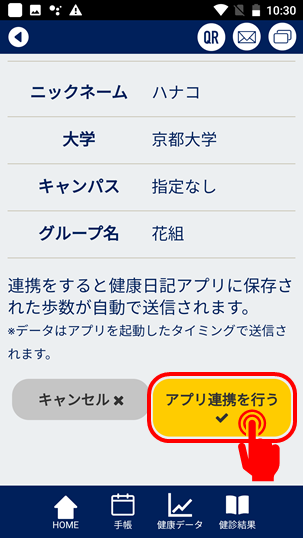
Then, app has been linked.
Cf.) I’m not sure whether “app integration” (auto-send of steps from the “Kenko Nikki” app) is properly set up.