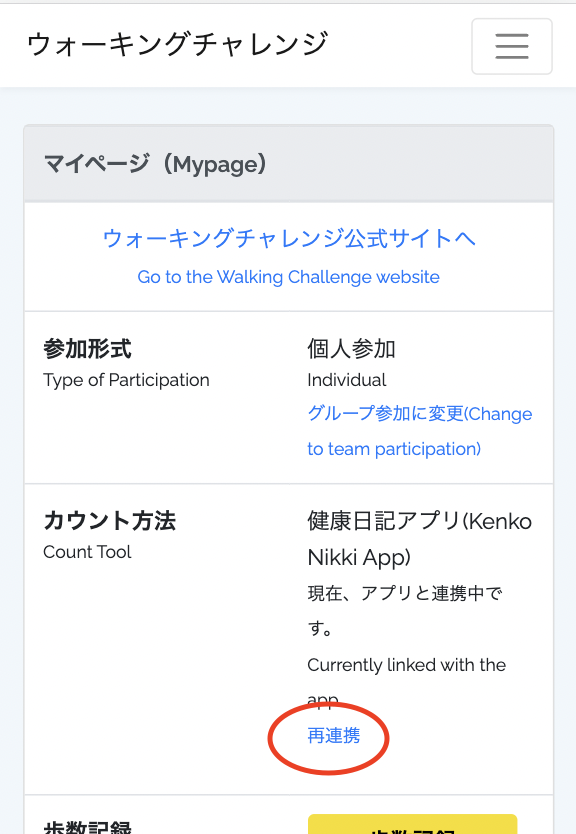FAQ
The goal is “Walking an average of 8,000 steps per day through the entire period of the event”, so even if you have a day with less than 8,000 steps, you can meet the goal if you walk more on other days to raise your average.
(Please take into account your physical condition when walking and don’t push yourself too hard.)
When using the “Health Diary” app and changing the model.
Please refer to this help and transfer the data to the new device.
How to transfer data when changing smartphone models
https://htech-lab.zendesk.com/hc/en/articles/1500001354242 (sorry, in Japanese only)
However, if you change the model from Android to iPhone, or from iPhone to Android, your step count data will be measured and saved by the function of your smartphone, and you will not be able to carry over your past step count data.
In that case, please switch the measurement method to “other pedometer” and manually enter the number of steps from My Page.
*Once you switch the measurement method to “Other Pedometers”, you cannot switch back to “Health Diary App”.
If you cannot get the number of steps data from the Android version of “Health Diary” , please check if “Google Fit” is installed.
https://htech-lab.zendesk.com/hc/en/articles/4407796662809 (sorry, in Jpanasese Only)
https://htech-lab.zendesk.com/hc/en/articles/4407796662809
Also, if the version of the app is old, the number of steps will not be linked. Please update to the latest app from the Google Play Store.
Google Play “Health Diary”
https://play.google.com/store/apps/details?id=jp.co.htechlab.healthy&hl=en&gl=US
Please log in to My Page and tap the “Recording your steps” button. The record of daily steps will be displayed.

Please register all steps by 23:59 on December 1st.
Yes, you can record the steps manually from your “My Page”. Please enter the steps from “Recording your steps” on your My Page.
* If you use the “Kenko Nikki” app, please change the count tool to “Other pedometers” and enter your steps manually.
Please note that once you change to “Other pedometers”, you CAN NOT change back to the “Kenko Nikki” app.
** If you are using a pedometer other than the “Kenko Nikki” app, you can enter the steps and the photo data manually on “My Page”.
Yes, you can correct your steps manually from your “My Page”.
Please change the steps from “Recording your steps” on your My Page.
1. First, please change the count tool to “Other pedometers”.
* Please note that once you change to “Other pedometers”, you CAN NOT change back to the “Kenko Nikki” app.
2. You can enter the steps manually, so please change the steps as needed.
* After this, please enter the steps manually from “My Page”.
This is a function that automatically sends the daily record of steps measured with your smartphone to your My Page via the “Kenko Nikki” app.
※For how to set up “app integration”, please click here.
If you are using an iPhone (iOS14), please try one of the following and launch the “Kenko Nikki” app. You should use “Safari” browser.
method1. Scroll up
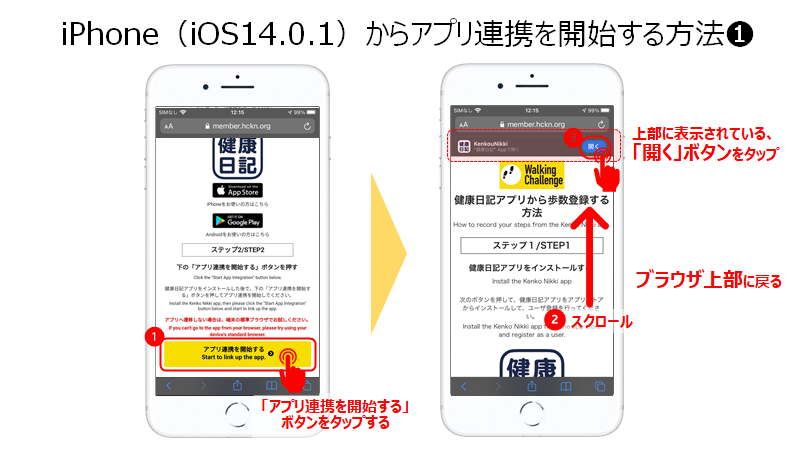
method2. Please hold the button down.

First of all, you need to complete the “app integration” setup.
Please select the “Kenko Nikki” app for your step count setting when you register, and then complete the app integration process from My Page.
[Registration]
1. Please select “Kenko Nikki” app at the “Count tool” item which will appear when you register. 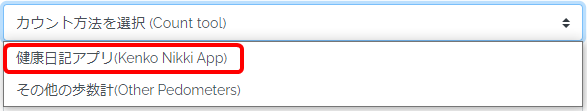
[My Page]
2. After you complete the registration, please log in to My Page with a standard browser on your smart phone.
*Safari browser for iPhone or Chrome browser for Android devices
*Please select “Yes” when asked if you want to get the data from the Health Care app (to count the number of steps).
Cf.) How to set up “Get Data from the Health Care App”.
3. tap the “Link up the app” button next to the “Count tool” field in the My page. 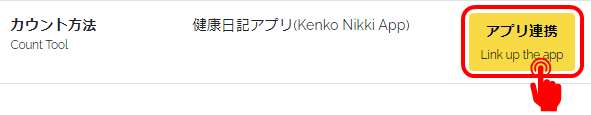
Then you will see the page “How to record your steps from the Kenko Nikki app”.
4. “Step 1”
Install the Kenko Nikki app, then register as a user.
* If you have already installed it, please skip step 1 and go to step 2.
* Download the “Kenko Nikki” app here: [iOS] [Android]
5. “Step 2”
Please tap the “Start to link up the app.” button. 
Cf.) No response when tapping the “Start to link up the app.” button on iPhone
[“Kenko Nikki” app]
6. Please tap the “アプリ連携を行う” button. 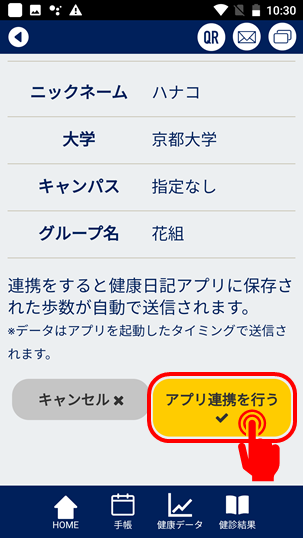
Then, app has been linked.
Cf.) I’m not sure whether “app integration” (auto-send of steps from the “Kenko Nikki” app) is properly set up.
The steps will be automatically sent from the “Kenko Nikki” app each time you open the app.
The data is automatically sent from November 1 to the latest date.
Even if the data has already been sent, it will be overwritten with the latest data when you open the “Kenko Nikki” app.
e.g.) You walked 2,000 steps on the 3rd at 10:00 am and the data has already been sent.
Then, if your step count is 8,000 on the night of the day, the data on the 3rd will be overwritten with the latest data, when you open the app.
Yes, no problem. However, all members in the group will be in the group of the leader’s university.
For example, if the leader is a student or a staff of Kyoto University, your group members will be affiliated with Kyoto University, even if you are a student of another university.
The main target participants are students and staff who are currently enrolled or working at participating universities.
For more information, please see the participation instructions on the website.
In the case of group participation, the group leader can invite family and friends who are not affiliated with the university.
For example: Group A
Leader: Mr./Ms. B, a staff member of Kyoto University
Group members: B’s father, mother, husband, friends… etc.
You can participate in this event.
You can use an analog pedometer and activity meter as well as smartphone pedometer apps to measure the number of steps, so those who use a feature phone can also participate.
If you wish to use a pedometer other than the “Kenko Nikki” app, you will record to register the number of steps you have taken on your My Page.
The group leader must register first.
Please change the participation format to “Group Participation”.
Then, the field to put the email addresses of the members of the group will be displayed.
So, please enter the email address of each member.
An invitation email will be sent to each member’s email address that the leader has registered.
If you are not a leader of the group, please register from the URL in the invitation email.
* If you can’t do it, please update the iOS version.
Please follow the following steps to get the data from the HealthCare app.
* The HealthCare app will take care of counting steps itself.

またアプリのバージョンが古い場合にも歩数が連携されません。AppStoreより最新のアプリにアップデートをお願いいたします。
App Store「健康日記」
https://apps.apple.com/jp/app/%E5%81%A5%E5%BA%B7%E6%97%A5%E8%A8%98/id1441089855
You can participate without using the “Kenko Nikki” app. You can use other pedometer apps or analog pedometers or activity meters to measure the steps.
If you use a pedometer other than the “Kenko Nikki” app, please record your steps on your My Page by yourself.
Please refer to the manual below.
The registration procedure differs depending on the way of participation.
– For “Group Leader”
– For “Group Member”
(* Please start the registration process from the registration URL in the invitation email.)
– For “Individual Participants”
* Please choose one of the methods of participation.
If you can’t see all the answers, please click here.
Please open the “Kenko Nikki” app and tap the gear icon at the top left.
If you can see the “App integration”, you have successfully integrated the app.

The “Count tool” column on your My Page will also display “Currently linked with the app”. 
「アプリ連携」ができていない場合
How to integrate the app is here.
Yes, temporary staff can join as well.
Please refer to “I was using the “Health Diary” app, but I want to change the model of my smartphone” for information on changing models and taking over.
To link the app after taking over, please operate from [Counting method] ⇒ [Re-link] from My Page.