How do I link with an application (automatically send the step count from the “Kenko Nikki” application)?
First, an “application linkage” procedure is required.
When registering, please select the “Health Diary” application in the setting of how to measure steps, and then go to My Page to complete the application linkage procedure.
【at registration】
1.Select “Health Diary Application” in the “Count tool” section of the registration form and proceed with the registration process.
【My Page】
2. After completing registration, please login to My Page from your smartphone using a standard browser*.
※Safari browser for iPhone, Chrome browser for Android devices
※When asked if you want to retrieve data from the health care application, select “Yes” (for step counting)
3. Tap the “Link to Apps” button next to the “Counting Method” field on My Page
The “How to register your step count from the Kenko Nikki app” page will appear.
4. Step one
Install the Kenko Nikki application, followed by user registration
※If you have already installed the software, skip step 1 and go to step
※Download the “Kenko Nikki” app here.: [iOS] [Android]
5. 「Step 2」
Tap the “Make App Linkage” button.
The Health Diary application will launch and the following screen will appear.
(Reference)Tapping the “Start App Linkage” button on my iPhone does not respond
【Kenko Nikki】
6. Tap the “Make App Linkage” button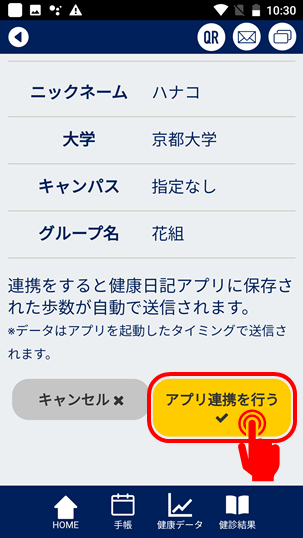
This completes the application linkage.
Thereafter, when you launch the Health Diary application, your step count records from November 1 onward will be automatically sent to and registered in My Page.
(
3. Tap the “Link to Apps” button next to the “Counting Method” field on My Page
The “How to register your step count from the Kenko Nikki app” page will appear.
4. Step one
Install the Kenko Nikki application, followed by user registration
※If you have already installed the software, skip step 1 and go to step
※Download the “Kenko Nikki” app here.: [iOS] [Android]
5. 「Step 2」
Tap the “Make App Linkage” button.
The Health Diary application will launch and the following screen will appear.
(Reference)Tapping the “Start App Linkage” button on my iPhone does not respond
【Kenko Nikki】
6. Tap the “Make App Linkage” button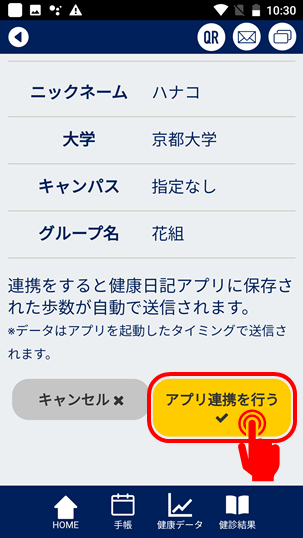
This completes the application linkage.
Thereafter, when you launch the Health Diary application, your step count records from November 1 onward will be automatically sent to and registered in My Page.
(Reference)How to check if the apps are linked